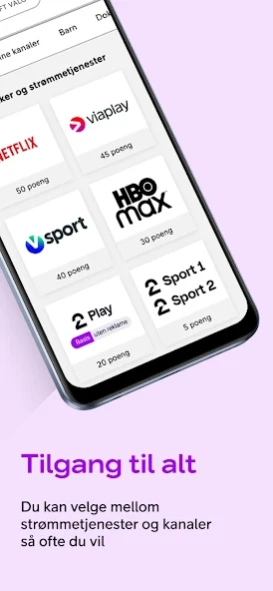Telia Play 8.4.0
Continue to app
Free Version
Publisher Description
Telia Play - Telia Play for Android
With a TV subscription from Telia, you probably get Norway's rawest streaming offer, packed full of your favourites. Telia Play gathers the entertainment in one place, so you can catch the series everyone is talking about, daring sports moments and the latest blockbusters.
In addition to fixed channels that are always included, you use the TV points you have in your subscription to indulge in channels and streaming services such as Netflix, HBO Max, Viaplay, SkyShowtime and TV2 Play.
An app that collects:
Streaming services – The most popular ones everyone is talking about, gathered in one place
Direct TV - follow what is happening live from over 130 TV channels
TV Archive – 7 or 30 day archive of the most popular channels
Children – a whole universe of entertainment for children
Search – Searches across channels and services, making it easy to find something to watch
TIP!
Do you want to change the TV channels and the content of your subscription?
Go to My page at telia.no, or switch directly from the remote control when using Telia Box.
We would like your feedback in the Play Store, but if you experience challenges with the app, it is great if you contact us via chat or customer service, as we cannot answer you in the Play Store.
The service is included in your digital TV subscription from Telia / Telia's partners. The service is only available for use in the EEA. Streaming over 4G/5G will incur traffic costs.
About Telia Play
Telia Play is a free app for Android published in the Recreation list of apps, part of Home & Hobby.
The company that develops Telia Play is Telia Norge AS. The latest version released by its developer is 8.4.0.
To install Telia Play on your Android device, just click the green Continue To App button above to start the installation process. The app is listed on our website since 2024-04-23 and was downloaded 0 times. We have already checked if the download link is safe, however for your own protection we recommend that you scan the downloaded app with your antivirus. Your antivirus may detect the Telia Play as malware as malware if the download link to no.get.play is broken.
How to install Telia Play on your Android device:
- Click on the Continue To App button on our website. This will redirect you to Google Play.
- Once the Telia Play is shown in the Google Play listing of your Android device, you can start its download and installation. Tap on the Install button located below the search bar and to the right of the app icon.
- A pop-up window with the permissions required by Telia Play will be shown. Click on Accept to continue the process.
- Telia Play will be downloaded onto your device, displaying a progress. Once the download completes, the installation will start and you'll get a notification after the installation is finished.